Note: I would like to make it clear that this is not intended to be a complete guide but just to show you basic steps
How To Find Micro Niche With EMD
Basic Steps
Basic Steps
You need 2 tabs opened in your browser
[1] Google Adwords: Keyword Tool
[2] Bulk Domain Search Tool (I Use http://www.domaintools.com/buy/availability-check/bulk/ )
Keyword Tool Page:
[3] Here is where you put your keywords
[4] Choosing the country ( by default I pick US - Helps in Exact Local Search)
[5] Choosing Language (by default I pick English)
[6] You can change it if you are targeting mobile devices, otherwise leave it as it is
[7] Filters (the most important part and we will get in to it later)
[8] Always pick Exact Match
The above image is to show you that you can apply many filters to your search.
What I do in the above example is applying 4 filters:
[1] Global Monthly Searches >= 4000
[2] Global Monthly Searches <= 15000
[3] Competition Medium and High (This is Adwords competition not SEO competition, which shows how many advertisers are targeting the keyword, the more competition the higher the CPC)
[4] Approximate CPC (Set it to $1 to make sure the keyword is worth the time)
What I do in the above example is applying 4 filters:
[1] Global Monthly Searches >= 4000
[2] Global Monthly Searches <= 15000
[3] Competition Medium and High (This is Adwords competition not SEO competition, which shows how many advertisers are targeting the keyword, the more competition the higher the CPC)
[4] Approximate CPC (Set it to $1 to make sure the keyword is worth the time)
Make the search to see what keywords Google suggest
Copy all the keywords and input them to a word file then hit Ctrl+f and click replace
We will do 3 replaces to remove the brackets and spaces from the keywords.
In the "find what" box type "[" without quotes , leave the "replace with" empty and hit replace all
repeat the last step with "]" and another time by putting space in the first box
This way you will get the keywords without brackets or spaces to input it in the bulk domain search
We will do 3 replaces to remove the brackets and spaces from the keywords.
In the "find what" box type "[" without quotes , leave the "replace with" empty and hit replace all
repeat the last step with "]" and another time by putting space in the first box
This way you will get the keywords without brackets or spaces to input it in the bulk domain search
If you find an available EMD you then check the SEO Competition, search Google and analyze the top 10 results (I'll make another post for SEO Analysis)
I hope this was helpful and gives you some basic ideas
Edit:
Contribution by members, you can skip the annoying "Remove brackets and spaces part" by using these bulk checkers
I hope this was helpful and gives you some basic ideas
Edit:
Contribution by members, you can skip the annoying "Remove brackets and spaces part" by using these bulk checkers
Code:
http://www.godaddy.com/domains/searchbulk.aspx
http://www.namecheap.com/domains/domain-name-search/bulk-domain-search.aspxMetatags and SEO
The role of metatags is misunderstood by some members of the webmaster community. I still have people who are not in the business come up to me and talk about SEO as if it's all about picking keywords metatags. I try not to cringe when I get into these discussions. I once had an idea for an article about this. The article was going to be completely blank. Only those that were enterprising enough to look at the source would have seen the content of the article in the keyword metatags:
<meta name="keywords" content="keywords, metatags, do,
not, matter" />
I have built tons of high ranking sites and not implemented any keywords metatags at all. Even so, I do suppose that there may be some search engines that examine the keyword metatags, and it may matter some. It's just that there are better places to spend your time than customizing the keywords metatag. The fundamental reason for search engines paying little heed to the keyword metatag is that spammers abused it in the early days of SEO.
Search engines prefer to focus all of their attention on "user visible" text. The user can't see the keywords metatags unless they view the source of your web page. It's this invisible aspect that makes the keywords metatag so attractive for a spammer to abuse it.
So what about metatags in general? This article will provide an overview of their value and the best way to use them.
Title Tag
Put this in the bank. The title tag is the single most important "on page" element in telling a search engine what your page is all about. Yes, the title tag is incredibly important. During the design of your site, you should have decided on the best keywords for each of your pages. For each page, you should use the most important keywords (note: keywords means "search phrases" as used in this article) in your title tag. For example, if the most important keyword for your page is "blue widgets", you may use a title tag such as:
<title>Blue Widgets from Blue Widget Manufacturing</title>
You can emphasize more than one keyword, but should limit it to no more than 3, as follows:
<title>Blue Widgets, Round Blue Widgets, and Square Blue
Widgets</title>
Note that we trimmed off the company name in this example. There are some SEOs that recommend that it's best to keep your title tag to 70 characters or less. Our opinion is that longer title tags are probably not harmful, but the extra characters are ignored by some search engines. Given that the extra characters are ignored, we tend to keep ours less than 70 characters.
Description Metatag
This metatag also sees limited use by search engines. Like the keywords metatag, it is not generally speaking user visible. I know of no search engine that considers the content of the description metatag for page ranking purposes. However, under certain circumstances, a search engine may use your description metatag as the description of your page that it displays in search results.
Yahoo, for example, does this if it can't find enough text on your page to develop a good page summary on its own. For that reason, you should make sure that you write a good description metatag for your pages. Since this description may show up in the search results shown by search engines, you want the description to be well written enough that it will help entice the user to click on the link to your site instead of a link to someone else's site.
Keep the description metatag crisp, just a few lines of text. Don't stuff it with keywords. Remember, search engines do not use this tag for ranking purposes. Write something that tells the user why they should come to your page - what benefit will they get by doing so. Straightforward, basic marketing. Here is a simple example:
<meta name="description" content="Blue Widgets: Low Cost, High Quality
Blue Widgets available for Order Online. Delivered to your Doorstep in
48 hours or less." />
Keywords Metatag
So should you implement a keywords metatag? Sure. Just don't agonize over it. Take the top 3 or 4 keywords that you decided to target your page for, put them in the keywords metatag, and move on. There are dozens of other factors in the design and implementation of your page that are more important to spend your time on.
Robots Metatag
The Robots metatag is relatively new. Pioneered by Google, it is now generally available for all search engines. The tag is designed to allow you to tell a search engine when you do not want it to index your page, and/or when you do not want the search engine to look at or evaluate any of the links on your page. Not all search engines obey this metatag at this point. The basic format of the metatag is:
<meta name="robots" content="noindex,nofollow">
You can specify either attribute, both attributes, or neither attribute by simply not including the robots metatag. Click here for more detailed information on the robots metatag
NoODP Metatag
This is relatively new. This Metatag allows you to tell MSN and Google that you do not want them to consider using the Open Directory Project (ODP) description for your site as the description they show in their search results.
The main reason for this is that many site descriptions in ODP have gotten to be out of date. This is because ODP is an all volunteer organization, and sometimes the editors there become inactive for a period of time. You would used this metatag only if you have an ODP listing and you do not like the description. Here is the format:
<META NAME="ROBOTS" CONTENT="NOODP">
<META NAME="msnbot" CONTENT="NOODP">
<META NAME="googlebot" CONTENT="NOODP">
Summary
Understanding how to use metatags can be useful. However, far too many webmasters agonize about the keyword metatags and the description metatag. By all means, come up with a decent strategy for them, and you will benefit. Just don't make it the focus of your SEO efforts. The SEO wars are won primarily with content and links.
Hope you learn something new... :) Cheers






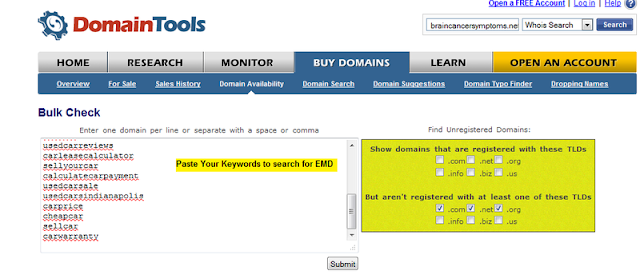







.jpg)













0 comments:
Post a Comment